How To Report
If you need help making your report, please make a ticket in the RuneWatch discord #request-help
Reporting FAQ
There are two common case types that we see at Runewatch, and below is a guide on each of them, for the type of evidence we need to publish a case. The first are cases of theft, generally where an item or items have been lent and have not been repaid. The second type we see are drops that have not been split, that should have been. Please see below for details on each type of case and evidence that we need to process.
We rarely publish a case that is not one of the above types. We only publish a case where wealth is lost, we do not post attempted scams. We don't publish cases of LURING or any case that involves PvP. We do not publish cases that involve the group GIM shared bank or cases that involve temporary game modes.
Remember that all evidence submitted must be either in .gif or .png format and be Gyazo links.
We only accept screenshots of in game Runescape or discord where there is evidence to prove who owns the discord account. We do not accept other social media as evidence.
It's up to you to watch for updates on your report. You can look in #requires_evidence or #declined channels in the RuneWatch discord for updates. If the case is published, it will be listed in #livefeed. You are welcome to make a ticket if your not sure what happened with your case.
To take screenshots and gifs you need to use GYAZO.
Here's Gyazo
You need a separate case for each victim on a Stealing borrowed items case.
Note: Cases involving GIM group bank will be declined.
What you need to show:
-
A pic of rs High Scores of the accused. NOT RUNELITE. Check to see if the accused has changed their in game name. Please submit in game evidence of any name changes. Getting a pic of them on RS high scores is useful to compare with any subsequent name changes. https://secure.runescape.com/m=hiscore_oldschool/overall
-
Full client screenshot showing the item/s being traded, full screen. This must show the name of the victim as well as the accused, not a cropped shot that doesn't show both.
If you don't have this, you must provide a screenshot of an in game conversation where the item/s are mentioned, or discord conversation with evidence to prove the link between accounts, (see below on how to do this), where the accused admits to borrowing the specific item/s. - A gif of the victim joining the accused's friend chat. Or a gif of victim trying to join the accused's friend chat.
- Any in game conversation discussing the loan, or discord conversation where you can prove that the accused owns the discord account shown (check below on how to do this).
You should keep track of the accused on your friend or ignore list so you are aware of any name changes until your report has been listed on Runewatch and published. It's also helpful to update their RSN on Wise Old Man (https://wiseoldman.net).
If the accused's changes their name before the case is published, please contact a Case Support to be able to add the new name evidence to your case. After publishing the case, RuneWatch will keep track of further name changes.
Make sure you stay in the RuneWatch discord or that your discord is set to accept friend requests in case we need to contact you.
Please note that we are unable to list alternative accounts. We can only list the account you traded.
Here's where you post your Report: https://runewatch.com/cases/create
Please make your report and also make a ticket in the RuneWatch discord
You DO NOT need a separate case for each victim on a Not Splitting case.
What you need to show:
-
A pic of rs High Scores of the accused. NOT RUNELITE Check to see if the accused has changed their in game name. Please submit in game evidence of any name changes. Getting a pic of them on RS high scores is useful to compare with any subsequent name changes.
OSRS HISCORES -
You will need to prove that the PvM trip was agreed to be split by all members of the trip, preferably at the start of the trip. If it's a clan trip, you can show your clan rules that say that all drops are split.
If this is the case, you will need to prove that the accused was a ranked member of the clan. For a WDR trip, you will need to show screenshots of the accused in WDR and the trip being set up in the LFR discord channel, for example.
WDR mods can help with this if you ask them. They are very good with this and I recommend that you ask them for help if the split was from a WDR. - You will need to show a screenshot of the drop. Full client screenshot please. Not a cropped picture.
- If you have any conversations with the accused about the drop, please include them. If they are on discord, you will need to prove the link between discord and in game accounts to use this as evidence (more info below on this).
Please only show pics that are either discord or in game full client screenshots. We don't want to see pics of random social media posts as we can't prove who owns these accounts.
You should keep track of the accused on your friend or ignore list so you are aware of any name changes until your report has been listed on Runewatch and published.
At that time, RW will keep track of further name changes. If the accused's changes their name, please contact a Case Support to be able to add the new name evidence to your case.
Make sure you stay in the RuneWatch discord or that your discord is set to accept friend requests in case we need to contact you.
Please note that we are unable to list alts, we can only list the account that was in the boss trip.
Here's where you post your Report https://runewatch.com/cases/create
Please make your report and also make a ticket in the RuneWatch discord
Tips and Tricks
If you want to use discord evidence in a case, you need to be able to prove that the accused owns the discord account that you are showing.
So you will need his/her discord developer ID (a unique code that does not change even if their account name does), and you need to show them on discord displaying their in game screen. You should also show their discord name in full (including the #numbers).
Step 1. You need to enable Discord Developer mode.
Go to your discord settings:
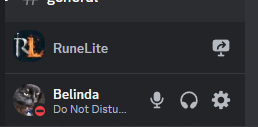
Go to Advanced:
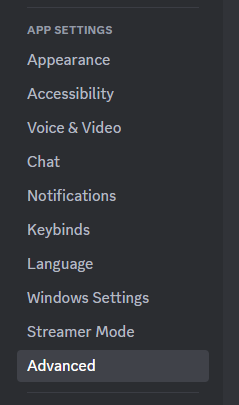
Turn on Developer Mode:
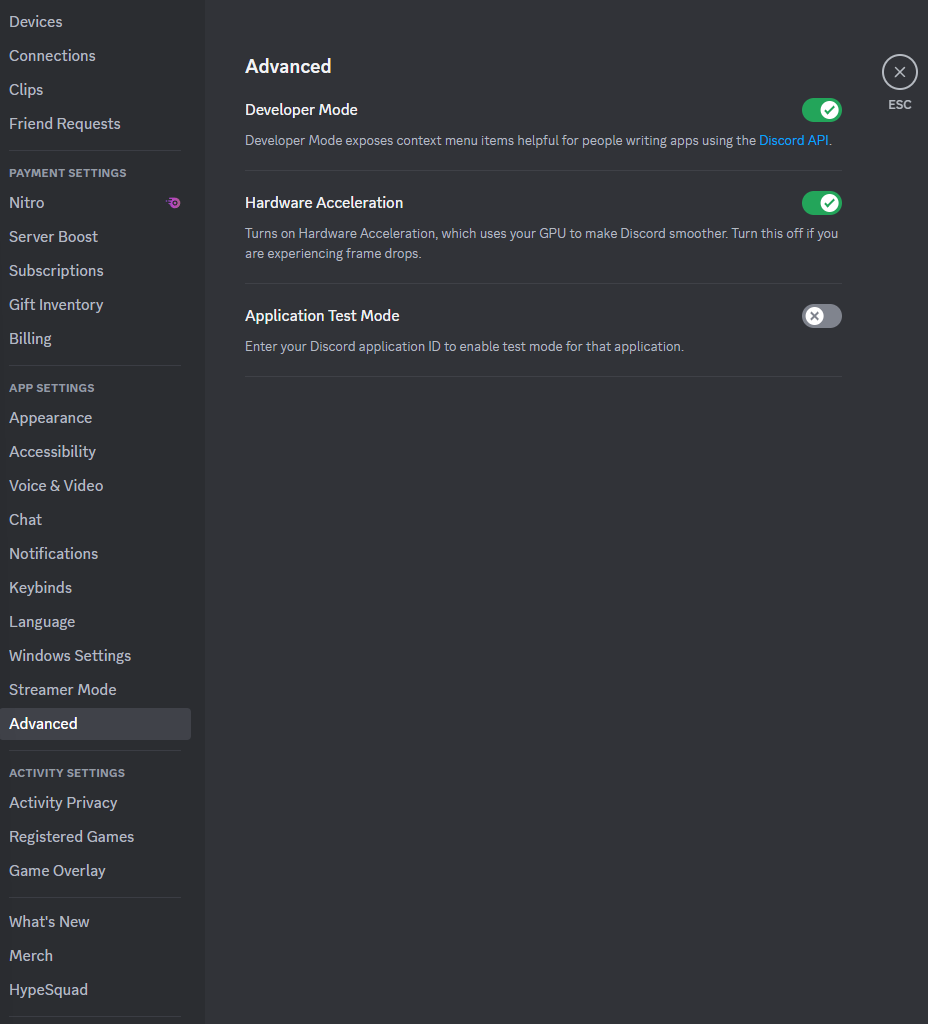
Step 2. You need to take a gif covering the text you want to submit. Make sure to copy then paste to show the ID in the chatbox of the text you are submitting.
Step 3. You need to link this ID to a RSN. This can be done by showing us in a gif form similar to above, drops this person have posted on Discord over multiple dates.
